Starting a website is very easy, choose a reliable web hosting provider and powerful CMS like WordPress and start publishing great content.
Everyone wants to drive a lot of traffic to their website, especially beginner bloggers who want to learn how to increase website traffic.
Do you want to know how to drive traffic to your blog and How To Increase Blog Traffic For Free? In this article, I am going to share some best practices and tactics that will help you how to get traffic to your blog for free.
17 Best Tips: How To Increase Blog Traffic in 2024
Let’s learn how to drive traffic to your blog and how to increase blog traffic fast. We are going to learn about 17 ways to increase blog traffic for free.
1. Create Evergreen Content
Google loves original content and readers want to read high-quality content. Always write original quality content. Write for people not for robots (Search engines). In simple words, evergreen content is content that continues to be relevant long past its publication. Read articles at WordStrem blog to learn how to create Evergreen Content? for your blog.
2. Write content on a trending topic
People love to read about the latest trends. Find trending topics and write about them. Check social networking websites like Twitter and see trending topics. See what people are looking for.
For example, If Apple is going to launch the latest module of the iPhone, You should write about it. You can find trending topics on twitter, Google Trends, SocialMention, Keyhole, agorapulse, buzzfeed and reddit
3. Optimize content for search engines
Don’t forget to optimize every blog post you write. Find and target keywords. Yoast SEO and All-in-One SEO are free WordPress plugins to optimize WordPress for Search Engines. Write eye-catching headlines to capture readers’ attention, Use free plugins to grow email list and increase traffic. Learn how to write SEO Friendly Blog Post Title and learn the basics of WordPress SEO
Name your images properly, write a clear SEO optimized meta description for each blog post, Use targeted keywords in the Post title, URL. Meta description and within body content. Write catchy headlines to capture readers’ attention, Use free plugins to grow an email list and increase traffic. Learn how to write SEO Friendly Blog Post Titles and learn the basic of WordPress SEO.
4. Target long-tail keywords
Long tail keywords are keywords or key phrases that are more specific (and usually longer) than more common “head” keywords. Long tail keywords get less search traffic, but will usually have a higher conversion value, as they focus on a more specific product. This post explains why you should focus on long tail keywords when optimizing your site.
Yoast Blog
Don’t forget to optimize every blog post you write. Find and target keywords. Yoast SEO and AllinOne SEO are free WordPress plugins to optimize WordPress for Search Engines. It is much easier to rank for long-tail keywords (e.g WordPress SEO For Beginners) than for more common keywords (e.g WordPress SEO).
Another great advantage for focussing on long-tail keywords is that, although long-tail keywords are used less in search, the visitor that finds your website/blog using them is more likely to buy your service or product.
You can read this step-by-step guide at BackLink to learn how to Find Long Tail Keywords.
Online discussion Forums and Boards, Quora, Yahoo Answers, StackOverflow, Soovle.com, UberSuggest.org, and Google Trends are few places to find long-tail keywords.
5. Write catchy headlines to attract readers attention
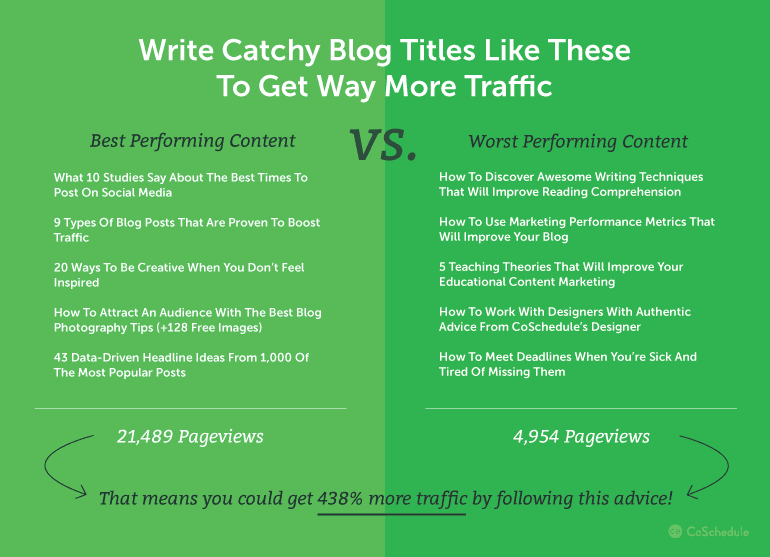
Powerful and eye-catching headlines can really increase traffic to your website. There are many free tools available to create great headlines.
Use these services to generate headline ideas. HubSpot’s BLOG TOPIC GENERATOR, SumoMe Headline Generator, and Portent TitleMaker tool. To learn more about great headlines and blog post titles read 180 examples of catchy headlines
6. Meta Description
Learn How To Write Effective Meta description WordPress and persuade the searcher to click on your link.
The meta description is an HTML tag, that summarizes a webpage’s content. Search engines show the meta description in search results mostly when the searched-for phrase is contained in the description. Here you can see a screenshot.
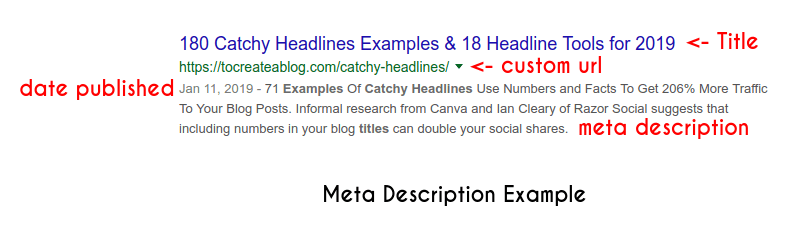
It is highly recommended to optimize the meta description for each page because it is a very important aspect of on-page SEO.
WordPress users can use Yoast SEO plugin to write meta descriptions for each blog post. Don’t forget to add the keyword in the Meta description.
7. At least use the keyword once in your blog post
Write original content and use keywords within your page content. At least use the keyword once in your blog post. You need to write for your readers/audience, not for robots, so don’t try to add keywords too many times.
8. URL Structure
Include your targeted keyword in URL: Keep URL Structure simple and learn to create google friendly websites
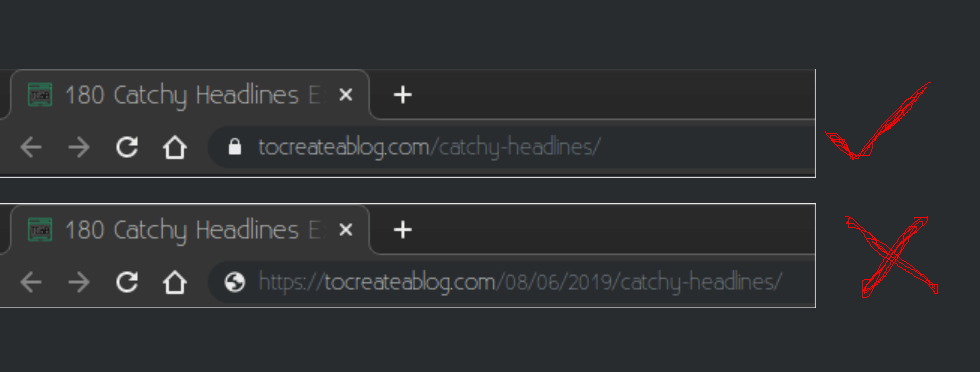
If you are using WordPress, Go to settings > Permalinks and select your desired permalink structure. Post name is much better than random numbers.
example.com/catchy-headlines-examples
example.com/?post=15242
Which one is easy to understand and better URL structure. Keep URL Structure simple and make your website google friendly. Google loves responsive, fast websites with original content.
After choosing a better permalink structure, always include your primary keyword in the post URL.
9. Optimize Site For Speed
Choose a fast and reliable hosting provider such as WordPress.com Use Google PageSpeed, Pingdom Website Speed Test or gtmetrix to analyze your website’s speed and make it faster.
SwiftPerfomance is a great plugin to increase WordPress website speed, This is a very easy to setup plugin. Just install and follow quick setup guide and you are good to go. You will immediately see the difference in site speed.
Install caching plugins such as W3Totalcache or SuperCache to optimize your website. Remove unnecessary widgets from the sidebar. Install a simple and lightweight theme. You don’t need a theme with 100’s of features.
Don’t install too many plugins. Remove extra plugins. Jetpack can do a lot of things for you. Use the jetpack to add additional CSS, optimize images, social sharing buttons etc and delete extra plugins.
10. Make Content Easy To Read
Make sure your website font is large enough and easy to read. Choose a good Webfont. Write small paragraphs. Use lists, paragraphs, Blockquotes, and headings properly. Short paragraphs are easy to read. Make your website accessible.
11. Participate In Question And Answer Sites
Quora, StackOverflow, YahooAnswers are few great websites where you can not only ask questions but can share your knowledge and expertise as well.
12. Optimize images
At least add one image to every blog post. Large images can really slow down your website. Always optimize and compress your image. There are many free and premium image optimization plugins available for WordPress but I don’t like to use an image optimization plugin.
It takes only a few seconds to compress images with TinyPng and compressor.io. Both services are free and you can optimize multiple images within few seconds.
13. Internal Link To Your Old Blog Posts
Install a related post plugin to display related posts at the bottom of every blog post. Link to your other blog posts in every new blog post. JetPack has a related posts module.
14. Build only quality backlinks to your blog and website
After publishing a great post on your blog, you need to promote it. Find other blogs post related to your topic and contact other bloggers, inform them that you have also written about the same topic.
15. Post high-quality content regularly. (Daily, Weekly once or twice a month)
Try to post a lengthy and in-depth blog posts on your blog regularly. Keep posting new content on a daily, weekly, or monthly basis. Your content must be original if you want to get higher rankings in Google and other search engines.
You don’t need to write 3000+ words post every day or every week. You can write 700 words post as well but create original content add relevant images and publish regularly.
16. Respond to each blog comment
Comments allow you to interact with your readers. Always reply to comments. If someone comments on your blog visit their blog read some posts and write comments.
17. Promote massively in social media:
Install any free or premium plugin to make it easy for readers to share your content on social networking websites like Twitter, Facebook, Linked In, Pinterest, and other websites.
There are many free and premium social sharing plugins available.

Don’t forget to share this infographic with your social media followers.
